The Best Translation Apps for your Next Trip
There’s nothing worse than being stranded in a foreign country, without the ability to even perform basic communication with the locals. For most first time travelers, this situation sounds like a complete nightmare.

On the other hand, digital nomads oftentimes embrace these challenges with open arms, as it gives them a unique opportunity to explore the unknown and experience life head on. Naturally, there’s no need to worry, even if you belong in this first group of people, as there are plenty of modern solutions out there specifically designed to make your life easier.
Forget about those heavy dictionaries, all you’ll need is a smartphone, and some trusted translation apps. In the article below, we looked at some of your best options. Without further adieu, let’s begin.
Google Translate
Right off the bat, we come across the most well-known platform out there. With over 100+ languages, Google Translate won’t ever let you down. It even offers offline support for many languages, as well as handwriting translation. Best of all, it’s completely free of charge. Sure, it does come with some drawback, which can be noticeable if you try to translate the whole sentence at a time, so our advice would be to go word for word, and you’ll get the desired results almost every time.
iTranslate
In case you’re an iPhone user, this app is among the best out there. It supports over 90 languages, and gives users the option to listen to translations on their device, and even switch between some popular dialects. This award-winning app can also connect to your Apple Mobile Watch for easier access. While the app is free, there’s also a pro version available, which offers additional features, such as voice-to-voice conversation, offline mode and website translation. Whether or not you decide to upgrade it, you’ll end up with a fantastic app on your hands, I can guarantee that much.
Reverso Translation Dictionary
Created specifically for business minded people, Reverso Translation Dictionary is a great tool which can help you in an instant. There are some apps which perhaps have a larger base of supported languages, but Reverso does a phenomenal job of displaying different catchphrases used everywhere from business documents to everyday situations. Furthermore, if you’re often dealing with jargon other dictionaries simply don’t recognize, Reverso can be a life saver. However, it only has an 11 language database so far, so choose carefully. There are reports that the database will increase soon enough, and that can push this terrific app all the way to the top.
Takeasy Translator/Interpreter
All of the previously mentioned apps are excellent, but sometimes, there’s simply no time for experiments. Imagine if your wallet was stolen, or if you find yourself in a business meeting, where you need to think fast. Would you have the patience to use those oftentimes clumsy apps, or would you want to receive premier service, no matter the costs?
Takeasy Translator/Interpreter is an excellent tool designed for those purposes. With a real-time human translator hanging on your every word, there’s basically no room for error. The app originally supported 27 languages, but the developers decided to cut down on the offering, and provide better quality instead.
Waygo
Let’s face it guys, most tourists living in Asia are searching for one thing only: a way to understand those crazy menu items. Waygo relies on image recognition, and it supports Chinese, Korean and Japanese languages. This awesome app is extremely useful, but we can only hope that the language database will improve soon enough. I know I can’t deal with fried tofu for much longer.
TripLingo
With all slang terms one can think of, and even some local customs covered, this app is very different from the competition. Besides the standard voice translator, it’s also equipped with flashcards, currency converter and even quizzes for some extra fun! If you were looking for an app that can quickly introduce you to the basic slang terms, while making learning more exciting, you’ve found your match.
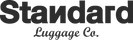

Leave a comment