5 Ways To Be More Secure Online While Working Remotely
There is no doubt that many things have changed in 2020. Thanks to a global pandemic, we have seen businesses close, people lose jobs and others being sent to work from home in an effort to meet new social distancing requirements.

There is no doubt that many things have changed in 2020. Thanks to a global pandemic, we have seen businesses close, people lose jobs and others being sent to work from home in an effort to meet new social distancing requirements.
What this has meant is that the online world has become our new haven – even more so than before. From Zoom meetings and carrying out work tasks to keeping up with friends and family and shopping. The online world has so much to offer us, but it is more important than ever to make sure you are protected.
Why You Need Protection
With hacks, scams, malware, and more, there is a lot to think about and to be on the lookout for when you head online. Not only are we now spending more time on our devices, but we all have more devices than ever connected to the internet.
This is opening us up to even greater risks. Of course, there are so many advantages that come with adopting technology and making the most of the online world. These 5 tips will enable you to continue enjoying the online space, while also making sure you are protected.
5 Ways To Protect Yourself Online
- Choose strong passwords: let’s face it, we have all been guilty of finding that one great password and reusing it time and time again for different things. Before you know it, your PayPal, email, Zoom and more, all share the password. It’s not the most secure method, no matter how good that password is! It means that a hacker can take the leaked data from one attack and use it to log in to another account.
When it comes to picking a password, you will be tempted to choose one that is easy to remember. But it’s important to note that the ones that are easy to remember are the ones that are also easy to hack. It can help to use a password manager, so you can store all your unique passwords in one place to make it easier to keep track of. The only password you need to remember is the one to get into this account.
- Turn off the ‘save password’ feature: while this can seem like a handy feature to have, it entirely defeats the purpose of choosing a strong password in the first place. This password management solution is a feature that is offered in a number of different browsers. However, this also means that all your passwords can be accessed by any hacker who has the login credentials to your browser account.
- Use a VPN: any time you connect to the internet using a WiFi network that you don’t know, it’s important to use a VPN. This will happen in your travels, or even if you sit down to get some work done at a café.
A VPN, or Virtual Private Network, is used to add privacy and security when accessing the internet by hiding your real IP address and encrypting your traffic. Using a VPN enables you to use any WiFi network freely and anonymously, without having to worry that someone else on that network is looking through or stealing your files and data.
- Use a firewall: even if your network is secure, or you are using a VPN, it is a great idea to also use a firewall. This is a network security device that monitors the traffic to and from your network. it then decides whether to block or allow it based on a defined set of security rules. They essentially act as the first line of defense for your devices as it creates a barrier between the internet and your secured network.
- Clear your cache: this simply means emptying the information that is stored on the website. There are many benefits that come with clearing your cache. It prevents you from using old forms and protects your personal information.
Your browser stores information, files, and downloads when you visit a website. Clearing your cache gets rid of this and keeps you more secure.
How To Get Started
The first thing you need to do is recognize that protecting yourself online is important. Start with your passwords and make the necessary changes to ensure they are as secure as possible. Turn this list into a checklist and go through each one and work out whether or not you are currently protected. There are so many benefits to utilizing the online space, you just want to make sure you are doing it safely.
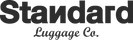

Leave a comment