How to use Slack effectively to manage your remote team
Before the arrival of the Internet, one of the biggest problems international companies faced was communication. Nowadays, it is completely free, and the only thing that can hold people back are the time zones. There are many programs designed for this exact purpose, but we believe that Slack should be your no. 1 choice.

It doesn’t matter whether you are a team leader, or just a freelancer working as a part of a group, this awesome program will keep you, and everyone else, involved with all of the latest events crucial for your project. While Slack is very simple and easy to use, there are some minor things you need to pay attention to, in order to keep the productivity of your remote team at a high level. Make sure you do all of these things for the best results.
Know the difference between teams and channels
Teams consist of individuals working as a part of the same group. On Slack, you can be a part of many different teams at the same time, using the same username, if you desire to do so. However, every team can have different channels, usually varying on the topics. In this way, it becomes much easier for the user to decide which conversation are they going to follow, as they can mute the channels that don’t concern them. Once the channel is muted, users won’t get notifications for general announcements created there.
Slack can replace Emails for internal communication
Due to the aforementioned time zones, communication in real time can be quite difficult for Digital Nomads. Because of this fact, a lot of people use Emails as part of their regular messaging system, but when you use it for work as well, it can get very hectic in no time at all. If you want to separate the personal from work-related, there is no better way to do that than by using Slack. Don’t worry, in case you just want to be left alone, this program also allows you to choose the „Do not disturb“ option. In this mode, you won’t receive notifications when someone decides to ping you, but if the matter is very urgent, the system will still inform you in real time.
Use public channels when talking with your team
Instead of having conversations with each individual member, you can post a message in the public channel, and by doing that you will make sure that everyone will receive the same notification. Furthermore, this is a great way to divide the workload among team members, and to keep them posted on current updates.
Don’t forget decluttering
This platform is a great way to communicate with many different groups at the same time, but it can get hectic if you are not careful. How can you prevent this from happening? The answer is really simple. When a certain group or a channel becomes irrelevant to you, the smartest thing is to leave. This simple move will save you a lot of time and energy, and you will be able to focus better on the things that are actually important to you. We recommend doing this at least once every two weeks.
Don’t be afraid to turn it off when it’s time to focus
Don’t worry, we are not saying that you should quit using this platform all together. Still, it can be useful to neglect it from time to time, as it can affect your focus and concentration. Do not disturb or away modes are perfect for this. We understand that it is important to stay in touch with your team as you are working on a project, but if you get used to talking all the time, who will get the job done?
Use themes to bring a little fun into the equation
Although we are talking about work related questions here, there is nothing bad with slowing down from time to time. By changing the themes, you will change the overall appearance and colors within the program, and it can help break the monotony of a gloomy day. Try it out!
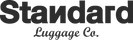

Leave a comment